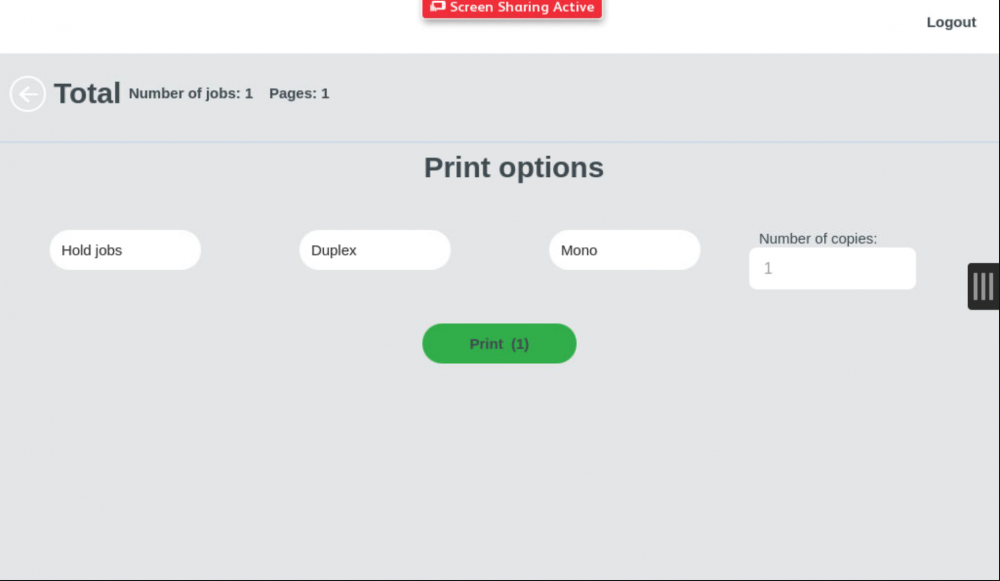To configure PMC on Xerox devices
-
Open the webinterface of the device in a browser
-
Log in to the device (Default username and password is admin and 1111)
-
Locate the “HTTP”-settings and enable the HTTPS
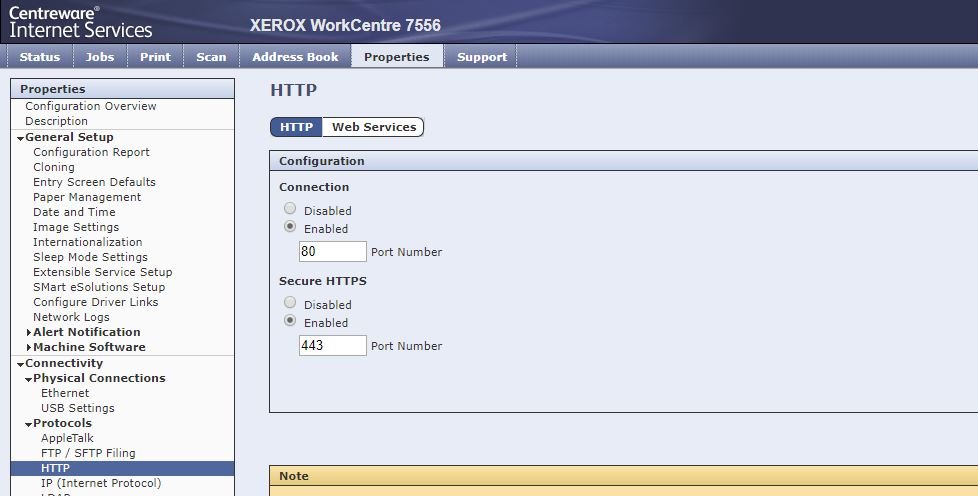
Afterwards push the “Web Services” and activate “Xerox Secure Access”
(Location of “Xerox Secure Access” depends on model)
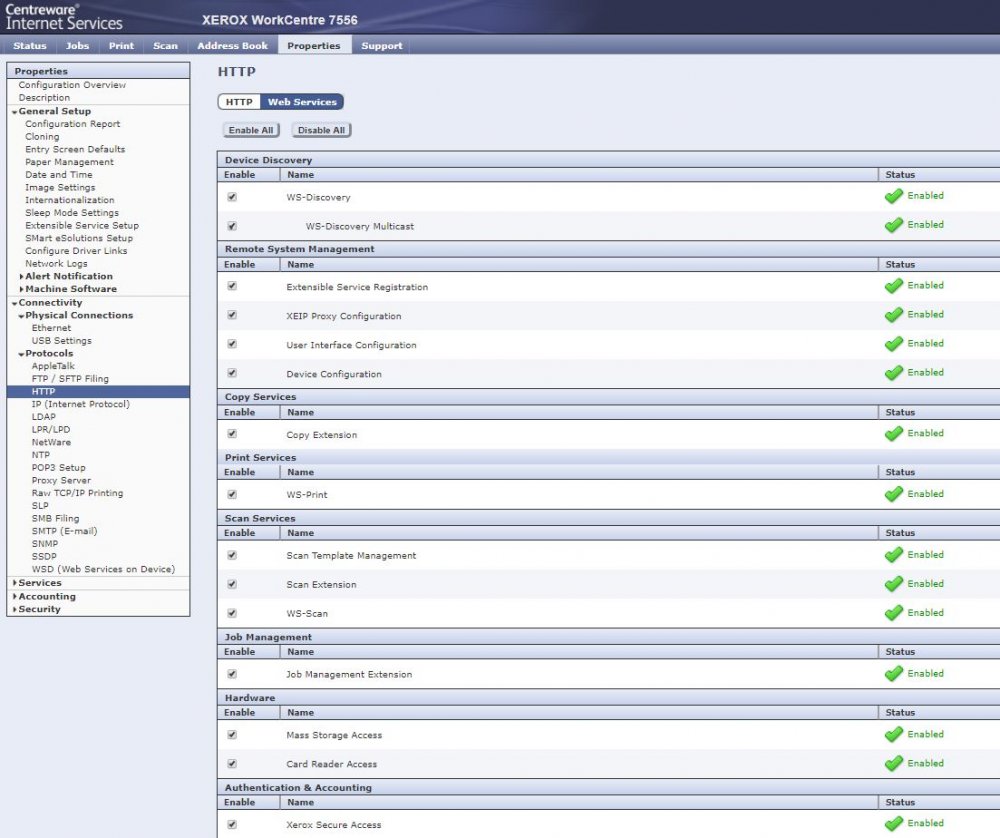
Restart the printer and push the Embedded configuration from embedded screen in PMC. Make sure your secondary gateway is configured according to Secondary Gateway mapping.
If you want to lock down all functions, set them all to “Locked” in “Authentication” and “Tools & Feature Access”. (Location of these menus can vary depending on model)
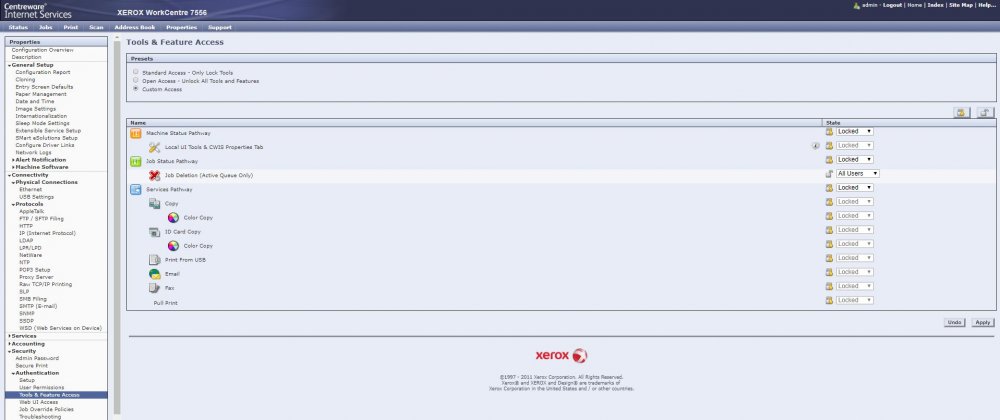
Embedded UI
The Xerox Embedded has two different UI’s dependent on the screen functionality of the printer. The Xerox embedded will automatically check the screen functionality and deploy the appropriate UI.
On new devices the UI will be as presented below:
Login with Username/Password or Short ID:
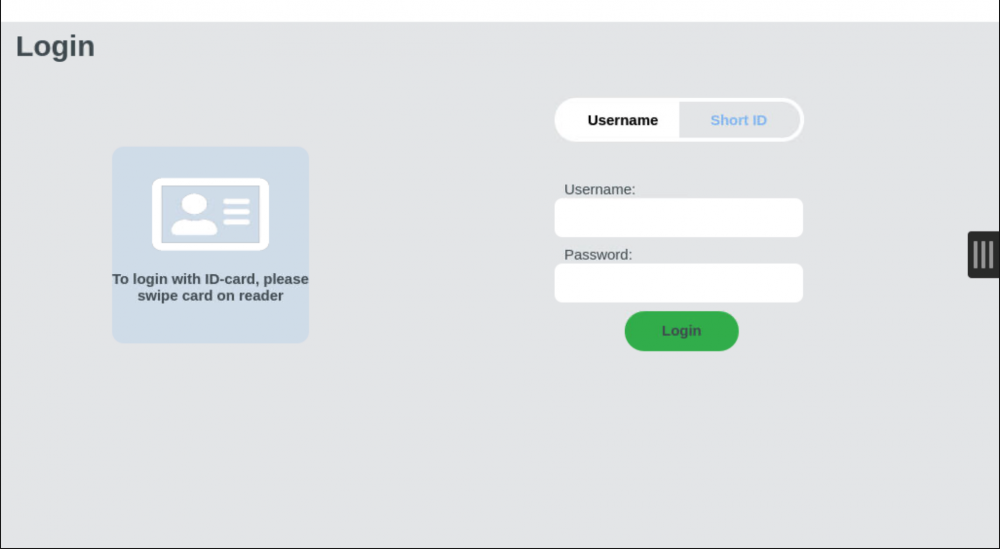
Joblist:
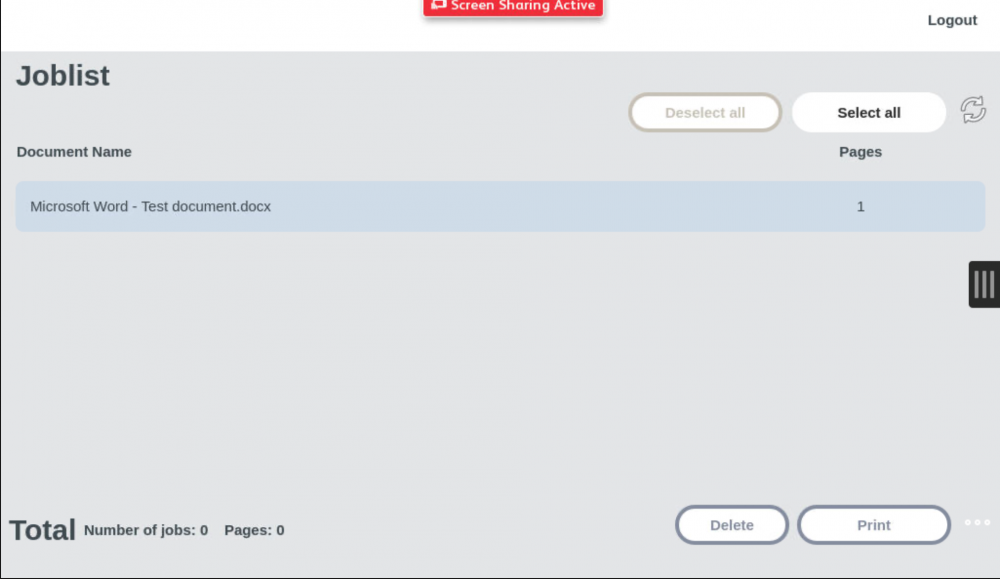
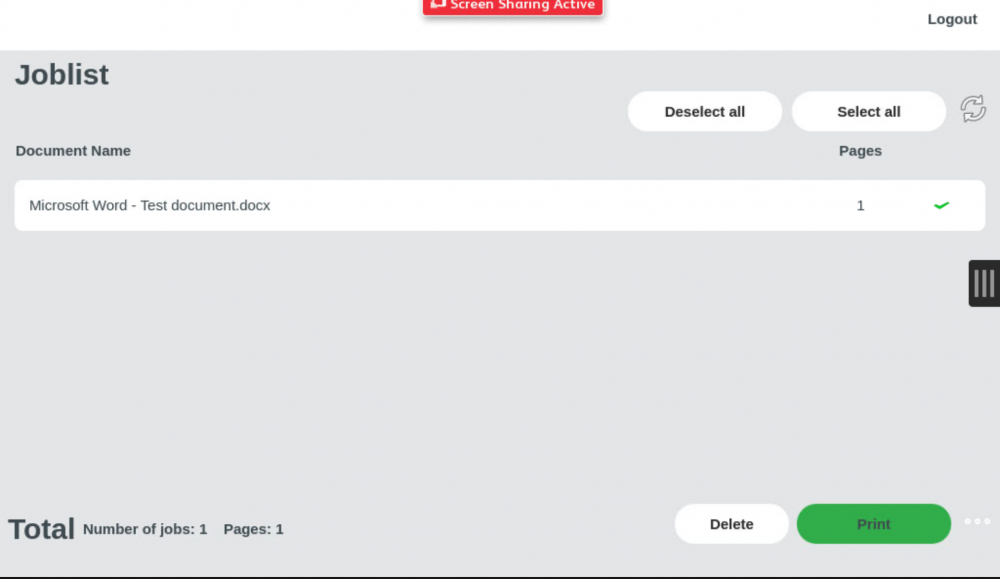
With the Xerox embedded it is possible to change settings of the print job on the printer: