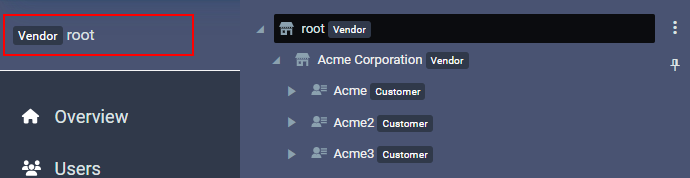PMC Web UI is web interface used by vendor administrators to create customers (tenants) in RICOH PMC and by customer administrators to manage their PMC settings in one place. For Web UI functions intended for end users, see PMC Web UI for end users.
The address of the PMC Web UI consists of the domain set up during the installation/creation of the tenant, or the account domain, and the respective ports, ie, http://domain:8080 or https://domain:8443.
Navigation
Vendor administrators can navigate between individual customer tenants by hovering over the name of their vendor account in the navigation menu. This will display the PMC system tree. Once you click the customer tenant name in the right part of the tree, the left part of the menu will display information related to that customer, and the right part will be hidden until you hover over the top of the menu again.