General information
By default, for Citrix thin clients or Windows Terminal Services clients, user or location specific printers are not supported. Print queues created by the PMC Client on Windows thin clients are all created as shared among all sessions on the Citrix or Terminal Services host. When PMC Client detects the session is running in a Terminal Services session, it will not delete printers on custom logout.
For Citrix all users (for example, Authenticated Users, the Domain Users group, its localized alternative such as Domänen-Benutzer, or any other group that includes all users) must be granted rights to view all printers in Access control. If this requirement is not met, printers in Citrix sessions may behave unpredictably - they can appear or disappear at random, and may stop working entirely when some users have access to a printer while others do not.
Enhanced support
Enhanced Citrix and Terminal Services support currently depends on the ClientSideAcl feature flag. Contact your representative to enable it in the tenant configuration. This feature flag will be removed in the future enabling the enhanced support unconditionally.
When this feature flag is active, the following functionality becomes available:
-
User-specific print queue visibility, via user-selected printers or via access controls configured by the administrator.
-
There is no requirement anymore to have all printers shared among all users.
This is implemented by manipulating Windows permissions of the print queues on the client side. Note that the members of the “Administrators” group will always see all configured print queues.
Enhanced support does not require any additional PMC Client configuration and is activated when the remote desktop session is detected.