RICOH PMC has four default security roles. You can modify these roles, or create new one based on the types of users that will access the system. Roles exist at each account level in the system.
Viewing and editing roles
-
In the PMC Web UI navigation menu, click Users and tab Roles.
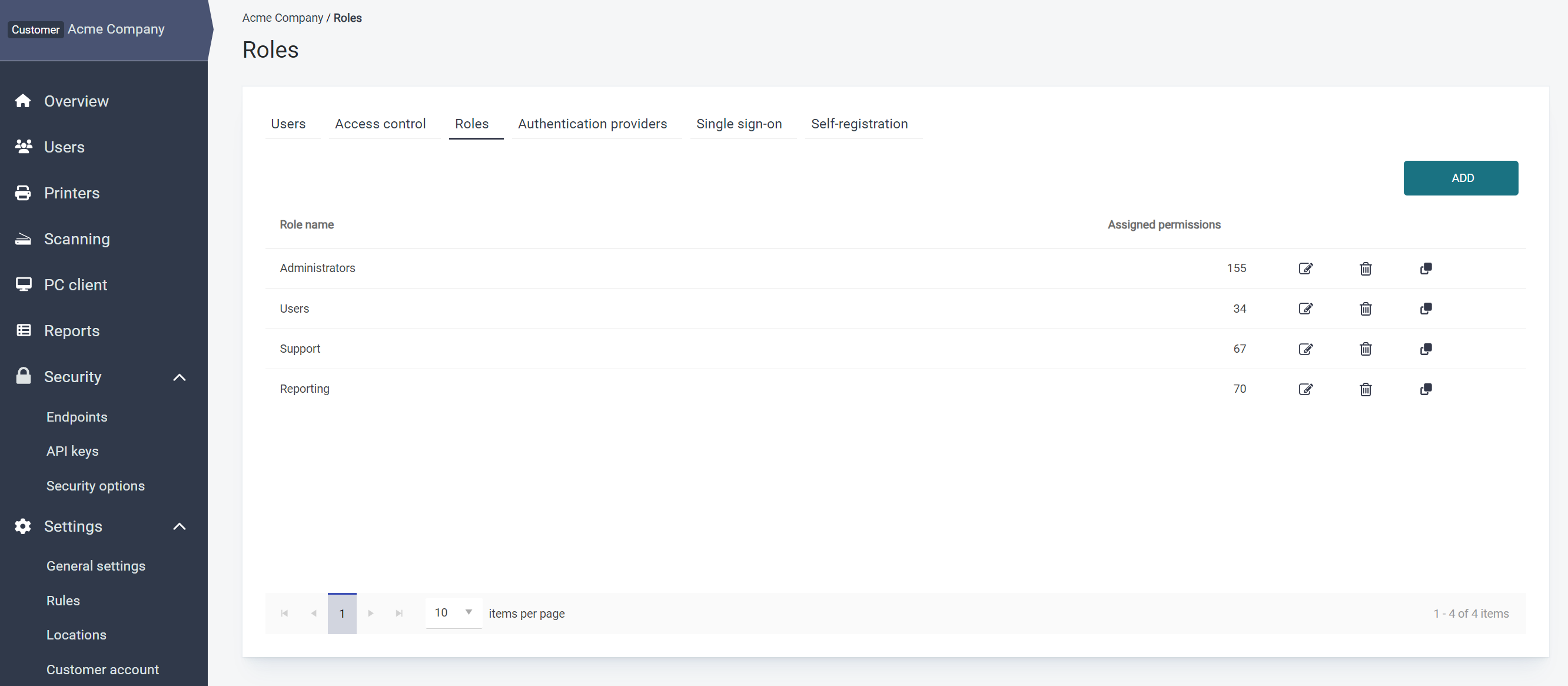
-
Click the edit icon next to the role you wish to edit. You will see the role details.
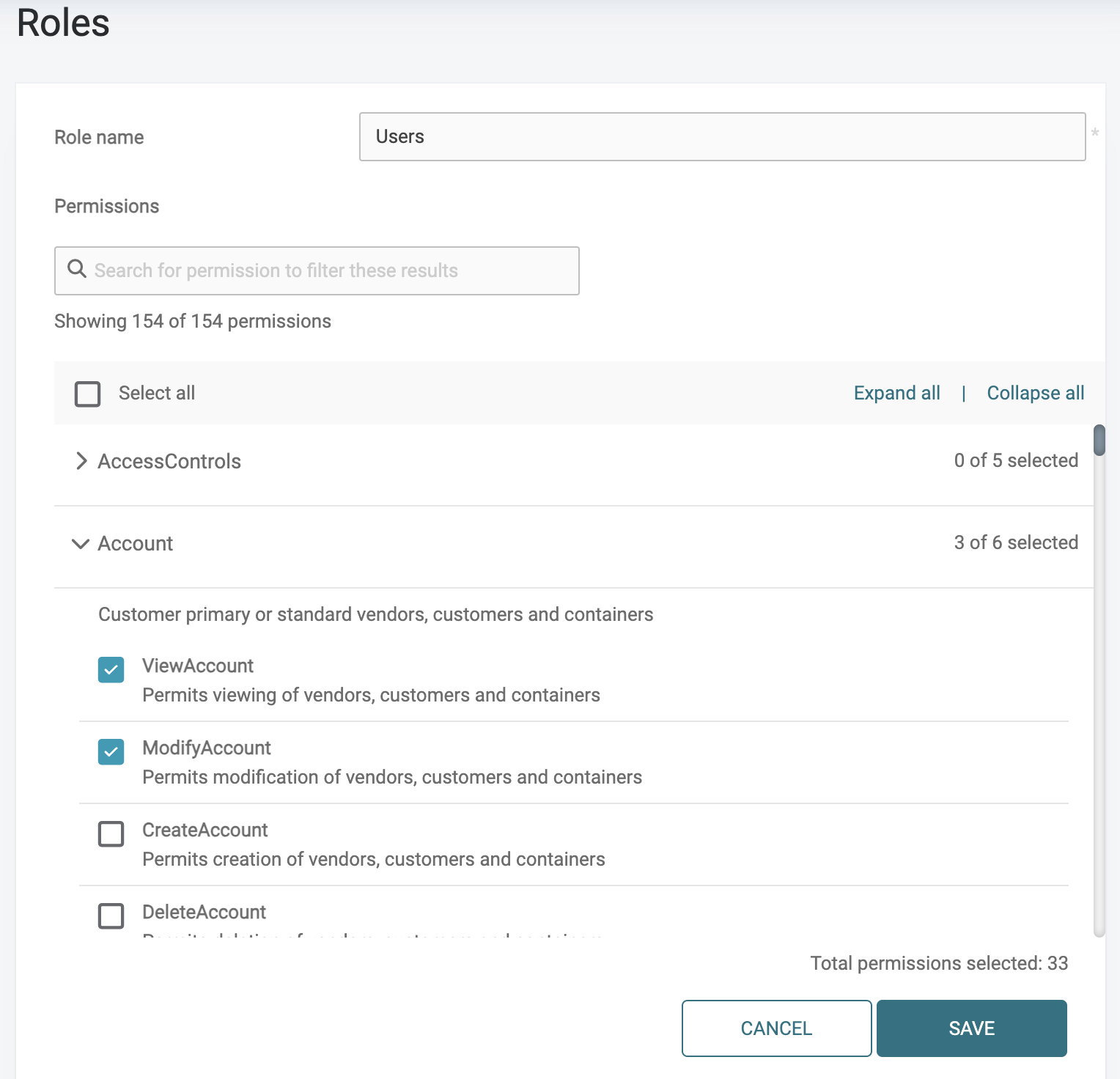
-
Select the permissions for the role. You can use the search box to filter only permissions that contain a specific word, such as "view."
-
Click Save.
Creating a new role
-
In the Roles list, click Add.
-
On the Edit Role screen, configure the new role by entering a name and selecting the permissions.
-
Click Save.
SQTS specific roles (Cloud terminals)
Scanning rights are handled by access rights to scan workflows.
ReleaseJob right gives the user the right to BW Print and Copy.