With the PMC mobile app you can submit documents for print. Upload documents directly from the app or via a share extension and share menu on iOS and Android respectively. Also you can select the desired finishing options before job submission.
Limitations
-
You can use the app to release print jobs only at MFDs that are accessible from a primary or secondary (gateway) server.
-
Scanning via the app is not supported.
-
Bulk operations on the uploaded documents (except deletion) are not supported.
-
Only PDF and selected Office file formats are supported. You can submit PNG or JPG files, but be aware that these file formats are converted to A4-sized PDF pages. You can modify the page size later on in the finishing options. However, this won't scale the image from scratch, the app will use the pre-rendered A4 page.
-
Encrypted Office documents are not supported.
-
The app does not store page range as a preferred finishing option - the page range is initially set to all pages after you submit a file via the app.