The Security options menu contains settings related to security, password policy, PKI and encryption, privacy and certificates.
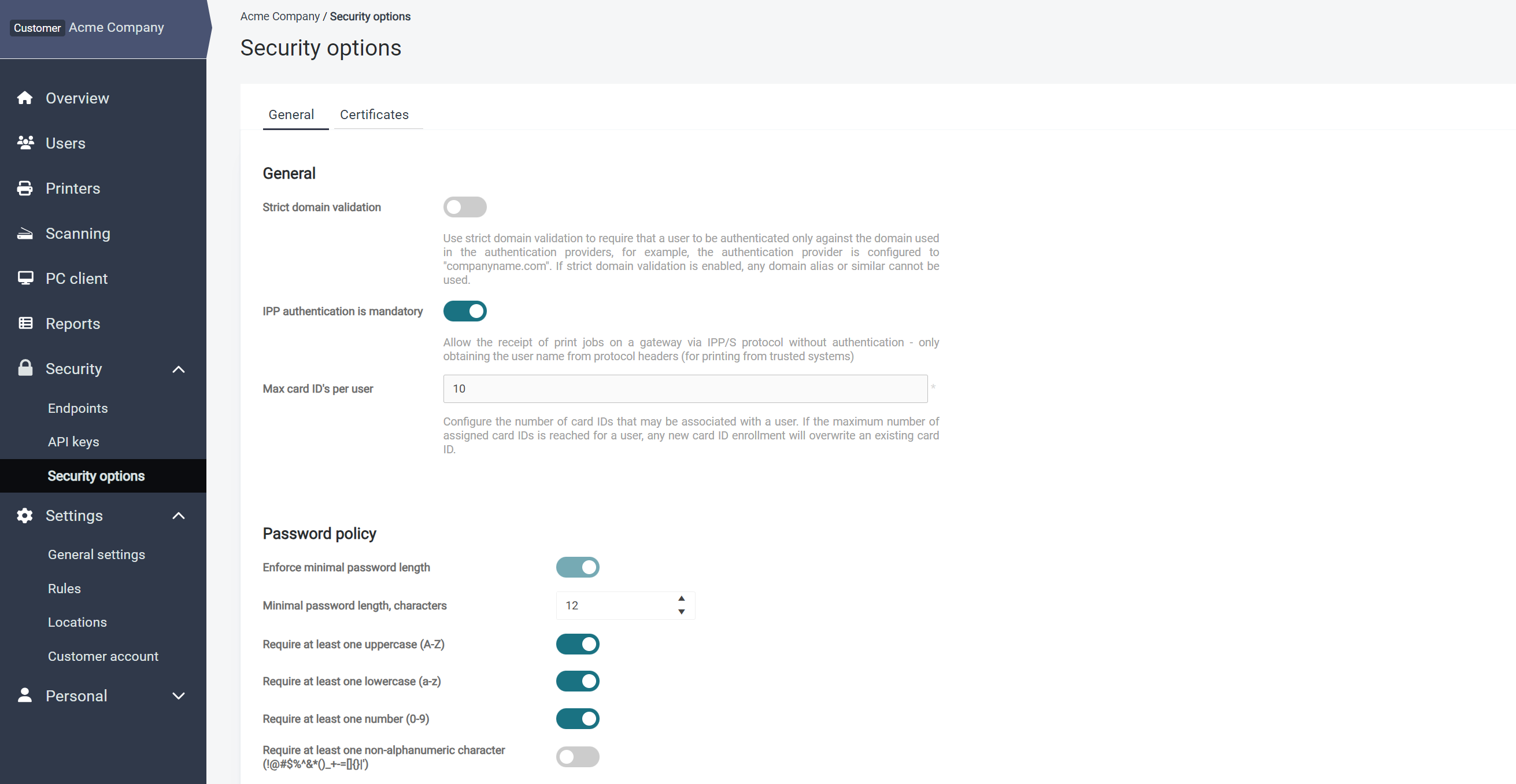
General
This section of the General tab contains several settings that are not in Vendor/Customer account . Both Vendor and Customer account types have the same options available, except for Max card ID’s per user which is only available for Customer.
-
Strict domain validation – If enabled, a user can be authenticated only against the domain used the authentication providers. Domain aliases cannot be used.
-
IPP authentication is mandatory – Allow the receipt of print jobs on a gateway via IPP/S protocol without authentication, only obtaining the user name from protocol headers (for printing from trusted systems)
-
Max card ID’s per user – Configure the number of allowed card IDs associated with a user. The default value for existing or new Customer accounts is 10. If the maximum number of assigned card IDs is reached for a user, any new card ID enrollment will overwrite an already-existing card ID.