If the Entra application is not a Native app, we recommend adding a new application from scratch. See Add a custom app in Microsoft Entra ID .
To edit an existing Native Entra application, follow these steps:
-
Go to App Registrations and click the application.
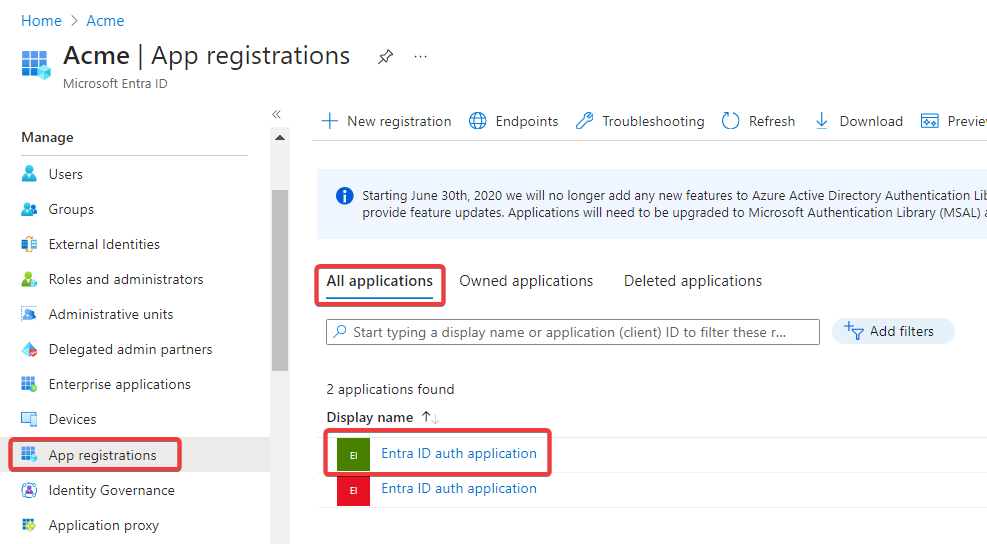
-
On the application page, click Authentication.
-
Under Redirect URIs, you can delete the existing URI or add a new one.
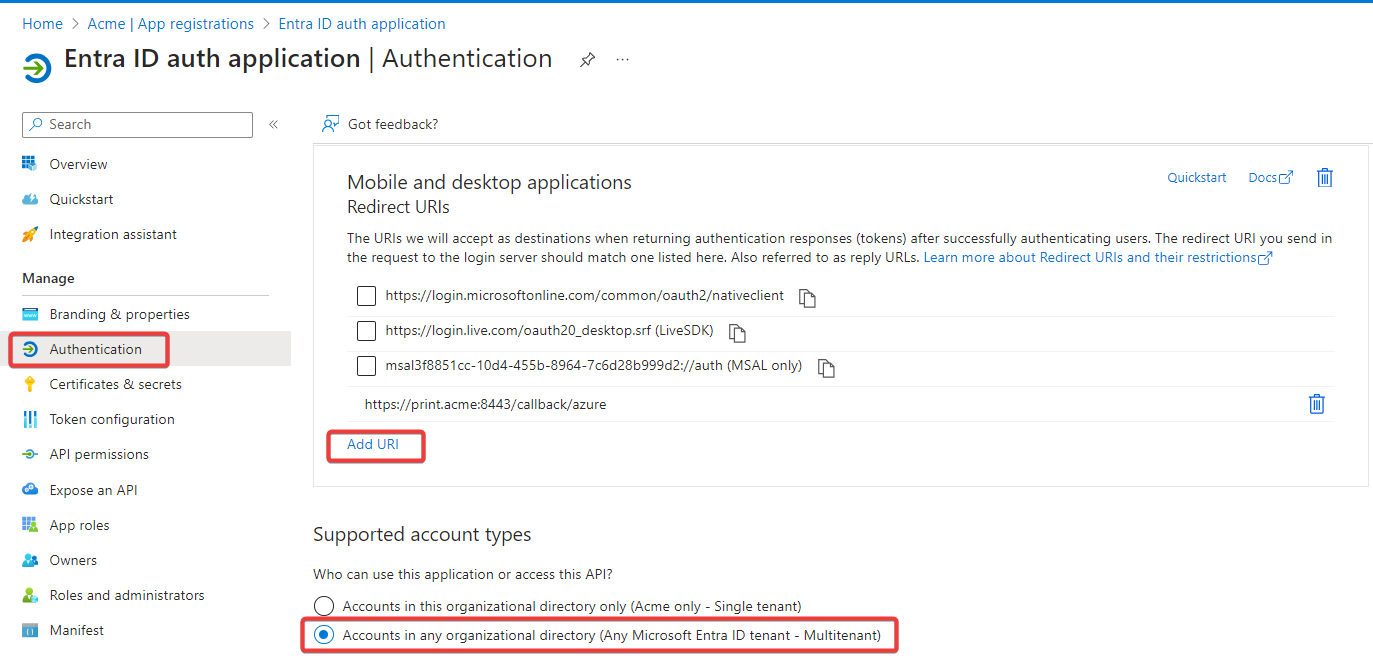
-
In Supported account types, select Accounts in any organizational directory (Any Microsoft Entra ID tenant – Multitenant).
-
Save your changes.